AWSのOpenSearchを使うにあたって、ローカルに実験用の環境が欲しく、Docker Composeで構築してみました。
Docker Compose
公式のdocker-compose.ymlは以下です。
version: '3'
services:
opensearch-node1: # This is also the hostname of the container within the Docker network (i.e. https://opensearch-node1/)
image: opensearchproject/opensearch:latest # Specifying the latest available image - modify if you want a specific version
container_name: opensearch-node1
environment:
- cluster.name=opensearch-cluster # Name the cluster
- node.name=opensearch-node1 # Name the node that will run in this container
- discovery.seed_hosts=opensearch-node1,opensearch-node2 # Nodes to look for when discovering the cluster
- cluster.initial_cluster_manager_nodes=opensearch-node1,opensearch-node2 # Nodes eligible to serve as cluster manager
- bootstrap.memory_lock=true # Disable JVM heap memory swapping
- "OPENSEARCH_JAVA_OPTS=-Xms512m -Xmx512m" # Set min and max JVM heap sizes to at least 50% of system RAM
- OPENSEARCH_INITIAL_ADMIN_PASSWORD=${OPENSEARCH_INITIAL_ADMIN_PASSWORD} # Sets the demo admin user password when using demo configuration, required for OpenSearch 2.12 and later
ulimits:
memlock:
soft: -1 # Set memlock to unlimited (no soft or hard limit)
hard: -1
nofile:
soft: 65536 # Maximum number of open files for the opensearch user - set to at least 65536
hard: 65536
volumes:
- opensearch-data1:/usr/share/opensearch/data # Creates volume called opensearch-data1 and mounts it to the container
ports:
- 9200:9200 # REST API
- 9600:9600 # Performance Analyzer
networks:
- opensearch-net # All of the containers will join the same Docker bridge network
opensearch-node2:
image: opensearchproject/opensearch:latest # This should be the same image used for opensearch-node1 to avoid issues
container_name: opensearch-node2
environment:
- cluster.name=opensearch-cluster
- node.name=opensearch-node2
- discovery.seed_hosts=opensearch-node1,opensearch-node2
- cluster.initial_cluster_manager_nodes=opensearch-node1,opensearch-node2
- bootstrap.memory_lock=true
- "OPENSEARCH_JAVA_OPTS=-Xms512m -Xmx512m"
- OPENSEARCH_INITIAL_ADMIN_PASSWORD=${OPENSEARCH_INITIAL_ADMIN_PASSWORD}
ulimits:
memlock:
soft: -1
hard: -1
nofile:
soft: 65536
hard: 65536
volumes:
- opensearch-data2:/usr/share/opensearch/data
networks:
- opensearch-net
opensearch-dashboards:
image: opensearchproject/opensearch-dashboards:latest # Make sure the version of opensearch-dashboards matches the version of opensearch installed on other nodes
container_name: opensearch-dashboards
ports:
- 5601:5601 # Map host port 5601 to container port 5601
expose:
- "5601" # Expose port 5601 for web access to OpenSearch Dashboards
environment:
OPENSEARCH_HOSTS: '["https://opensearch-node1:9200","https://opensearch-node2:9200"]' # Define the OpenSearch nodes that OpenSearch Dashboards will query
networks:
- opensearch-net
volumes:
opensearch-data1:
opensearch-data2:
networks:
opensearch-net:環境変数にadmin初期パスワードが必要になりますので、docker-compose.ymlと同じ階層に.envを作って以下のを書いたら楽勝のはず。。。
OPENSEARCH_INITIAL_ADMIN_PASSWORD=adminしかし、エラー連発されてました。そこでたどり着いた解決策は2つあります。
1つはエラーで言われた通り、複雑なパスワードを設定することです。
.envにあるパスワードを例えば以下に変更するとかです。
OPENSEARCH_INITIAL_ADMIN_PASSWORD=qIgiADx7LC46naagそしたら、docker compose upでやると、ブラウザでhttp://localhost:5601/にアクセスすると次の画面にアクセスできるはずです。
もう1つは、セキュリティ設定を無効にすることです。
その場合、opensearch-node1/2のenvironmentには以下を追加します。
- "DISABLE_SECURITY_PLUGIN=true"opensearch-dashboardsのenvironmentには以下を追加し、OPENSEARCH_HOSTSのプロトコルをhttpに変更します。
DISABLE_SECURITY_DASHBOARDS_PLUGIN: true
OPENSEARCH_HOSTS: '["http://opensearch-node1:9200","http://opensearch-node2:9200"]'
セキュリティ無効化したdocker-compose.ymlの全体は以下です。
version: '3'
services:
opensearch-node1: # This is also the hostname of the container within the Docker network (i.e. https://opensearch-node1/)
image: opensearchproject/opensearch:latest # Specifying the latest available image - modify if you want a specific version
container_name: opensearch-node1
environment:
- cluster.name=opensearch-cluster # Name the cluster
- node.name=opensearch-node1 # Name the node that will run in this container
- discovery.seed_hosts=opensearch-node1,opensearch-node2 # Nodes to look for when discovering the cluster
- cluster.initial_cluster_manager_nodes=opensearch-node1,opensearch-node2 # Nodes eligible to serve as cluster manager
- bootstrap.memory_lock=true # Disable JVM heap memory swapping
- "DISABLE_SECURITY_PLUGIN=true"
- "OPENSEARCH_JAVA_OPTS=-Xms512m -Xmx512m" # Set min and max JVM heap sizes to at least 50% of system RAM
- OPENSEARCH_INITIAL_ADMIN_PASSWORD=${OPENSEARCH_INITIAL_ADMIN_PASSWORD} # Sets the demo admin user password when using demo configuration, required for OpenSearch 2.12 and later
ulimits:
memlock:
soft: -1 # Set memlock to unlimited (no soft or hard limit)
hard: -1
nofile:
soft: 65536 # Maximum number of open files for the opensearch user - set to at least 65536
hard: 65536
volumes:
- opensearch-data1:/usr/share/opensearch/data # Creates volume called opensearch-data1 and mounts it to the container
ports:
- 9200:9200 # REST API
- 9600:9600 # Performance Analyzer
networks:
- opensearch-net # All of the containers will join the same Docker bridge network
opensearch-node2:
image: opensearchproject/opensearch:latest # This should be the same image used for opensearch-node1 to avoid issues
container_name: opensearch-node2
environment:
- cluster.name=opensearch-cluster
- node.name=opensearch-node2
- discovery.seed_hosts=opensearch-node1,opensearch-node2
- cluster.initial_cluster_manager_nodes=opensearch-node1,opensearch-node2
- bootstrap.memory_lock=true
- "DISABLE_SECURITY_PLUGIN=true"
- "OPENSEARCH_JAVA_OPTS=-Xms512m -Xmx512m"
- OPENSEARCH_INITIAL_ADMIN_PASSWORD=${OPENSEARCH_INITIAL_ADMIN_PASSWORD}
ulimits:
memlock:
soft: -1
hard: -1
nofile:
soft: 65536
hard: 65536
volumes:
- opensearch-data2:/usr/share/opensearch/data
networks:
- opensearch-net
opensearch-dashboards:
image: opensearchproject/opensearch-dashboards:latest # Make sure the version of opensearch-dashboards matches the version of opensearch installed on other nodes
container_name: opensearch-dashboards
ports:
- 5601:5601 # Map host port 5601 to container port 5601
expose:
- "5601" # Expose port 5601 for web access to OpenSearch Dashboards
environment:
DISABLE_SECURITY_DASHBOARDS_PLUGIN: true
OPENSEARCH_HOSTS: '["http://opensearch-node1:9200","http://opensearch-node2:9200"]' # Define the OpenSearch nodes that OpenSearch Dashboards will query
networks:
- opensearch-net
volumes:
opensearch-data1:
opensearch-data2:
networks:
opensearch-net:これで起動すると、ログインは求められず、直接ホーム画面が表示されます。開発環境としては楽ですね。
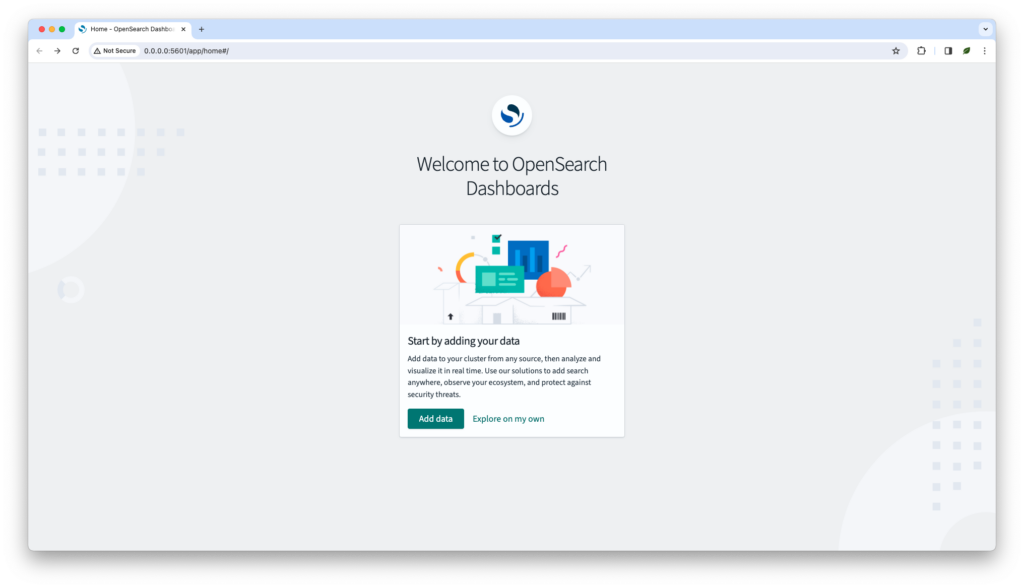
Sample web logsを入れてみたら、次のように確認できます。
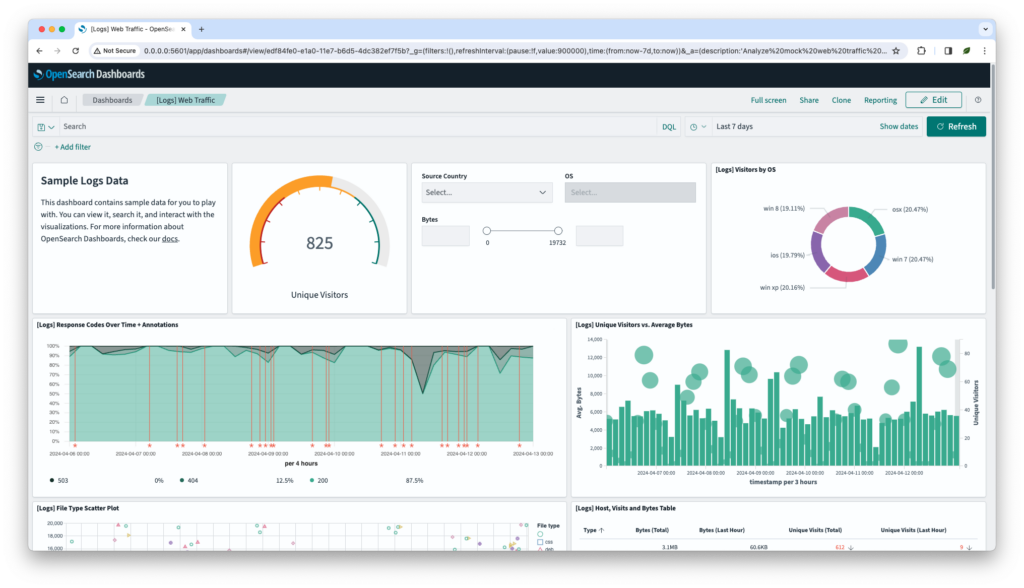
いろいろなエラー
参考までに、構築で出たいろいろなエラーをここに貼り付けます。
opensearch-dashboards | {"type":"log","@timestamp":"2024-04-12T15:19:17Z","tags":["error","opensearch","data"],"pid":1,"message":"[ConnectionError]: getaddrinfo ENOTFOUND opensearch-node1"}opensearch-node2 | No custom admin password found. Please provide a password via the environment variable OPENSEARCH_INITIAL_ADMIN_PASSWORD.opensearch-node1 | Password admin failed validation: "Password is too short". Please re-try with a minimum 8 character password and must contain at least one uppercase letter, one lowercase letter, one digit, and one special character that is strong. Password strength can be tested here: https://lowe.github.io/tryzxcvbn上記のいずれも前述いずれの方法で解決できるはずです。
残課題
よく見ると、opensearch-node1だけポートが開放されています。
試しにブラウザでhttp://localhost:9200/にアクセスしてみると、次のように表示されますので、機能的には問題なさそうですが、これじゃ、opensearch-node2は何をしてくれるんだろうか?!
opensearch-node1はDBで言うマスター的な存在なんですかね?!
また、シングルモードもあるみたいですので、試していないが、ノートは1個だけでも動くはずです。

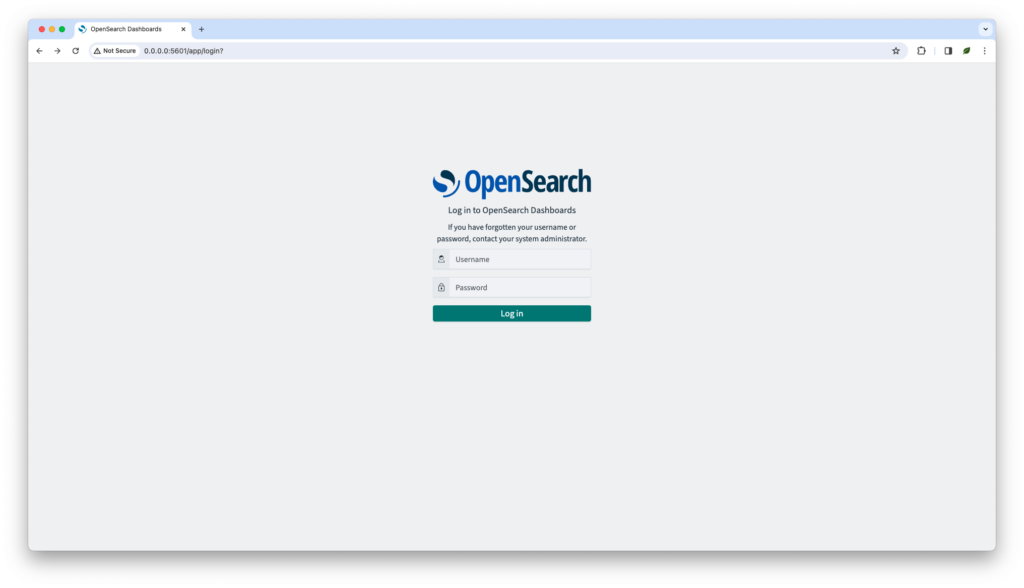
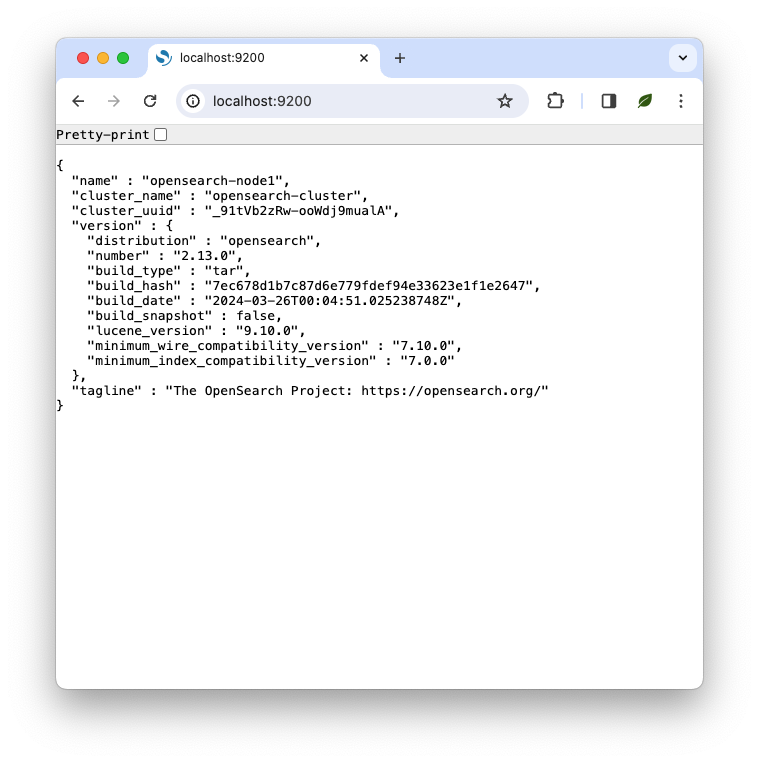
コメントを残す